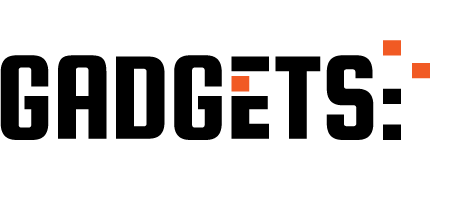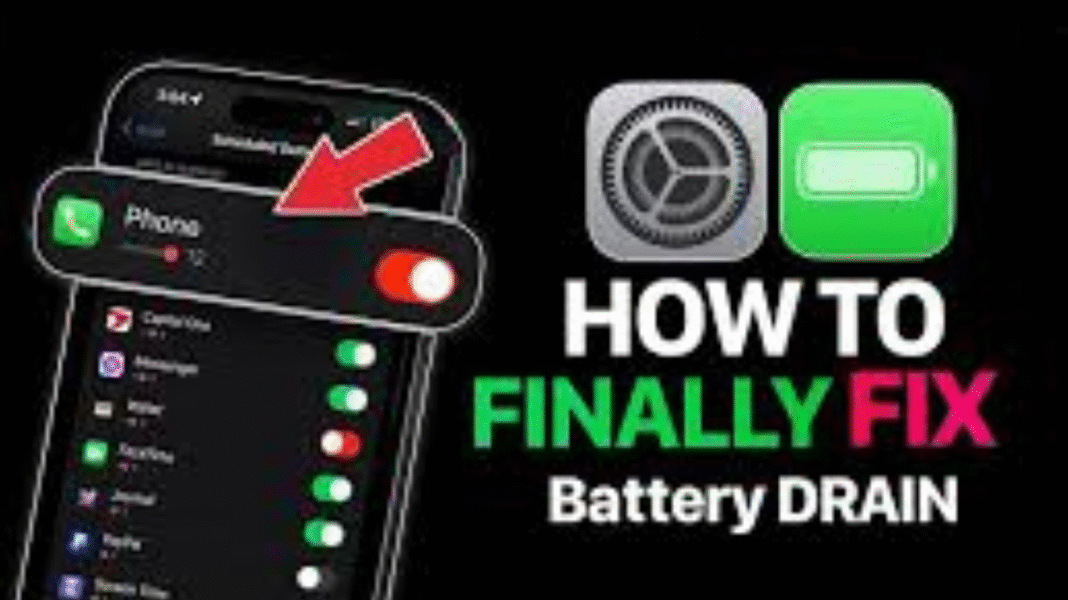Short Summary:
If your iPhone battery is draining too fast, don’t worry! This guide shows easy and safe methods to fix iPhone battery drain issues, improve battery life, and optimize your phone’s performance — suitable for all iPhone models including iPhone 12, 13, 14, and 15.
🔹 Why Is My iPhone Battery Draining So Fast?
Common causes of fast battery drain include:
- Too many background apps running
- High screen brightness
- Outdated iOS version
- Location services always on
- Battery-hungry apps (like Instagram, YouTube, or Facebook)
- Battery health degradation over time
Let’s go step-by-step to fix this issue.
Sponsored Ad

🔹 Step 1: Check Battery Usage
- Go to Settings → Battery.
- Scroll down to see Battery Usage by App.
- Identify apps using the most power.
- Close or uninstall apps that drain too much battery.
💡 Tip: Use Low Power Mode when your battery is below 20% to save power.
🔹 Step 2: Enable Low Power Mode
- Open Settings → Battery → Low Power Mode.
- Toggle it ON.
🔹 Step 3: Turn Off Background App Refresh
- Go to Settings → General → Background App Refresh.
- Select Off or Wi-Fi only.
🔹 Step 4: Reduce Screen Brightness and Auto-Lock Time
- Open Settings → Display & Brightness.
- Lower the brightness or enable Auto-Brightness.
- Go to Settings → Display & Brightness → Auto-Lock, and set it to 30 seconds or 1 minute.
🔹 Step 5: Update iOS and Apps
- Go to Settings → General → Software Update.
- Install the latest iOS version.
- Also, update apps in App Store → Updates.
🔹 Step 6: Turn Off Location Services When Not Needed
- Go to Settings → Privacy → Location Services.
- Turn it off completely or select While Using the App for specific apps.
🔹 Step 7: Check Battery Health
- Open Settings → Battery → Battery Health & Charging.
- Check Maximum Capacity.
- If it’s below 80%, your battery might need replacement.
🔹 Step 8: Restart or Reset Settings
- Restart your iPhone to clear background processes.
- If issues persist, go to Settings → General → Transfer or Reset iPhone → Reset All Settings.
🔹 Bonus Tip: Avoid Extreme Temperatures
Keep your iPhone between 0°C and 35°C (32°F–95°F).
🔹 Quick FAQ
1. Does charging overnight harm the battery?
No — modern iPhones have Optimized Battery Charging, which prevents overcharging.
2. Why does battery drain fast after iOS update?
New updates often reindex system files; it stabilizes after 1–2 days.
3. Can widgets drain the battery?
Yes, some live widgets constantly update in the background — remove the ones you don’t need.
Sponsored Ad