Short Summary:
If your iPhone battery is draining faster than usual, it can be frustrating. This guide shows easy ways to fix battery drain, improve performance, and extend battery life, whether you’re using an iPhone 12, 13, 14, or newer models.
🔹 Why iPhone Battery Drains Fast
Common reasons include:
- Background apps consuming power
- Screen brightness too high
- Old or degraded battery
- Outdated iOS software
- Location services, push notifications, and widgets
- Battery-hungry apps like games or streaming apps
Understanding the cause helps you fix the problem effectively.
Sponsored Ad

🔹 Step 1: Check Battery Usage
- Open Settings → Battery.
- Scroll down to see Battery Usage by App.
- Identify apps consuming excessive power.
- Close or uninstall apps that drain battery unnecessarily.
💡 Tip: Use Low Power Mode to reduce background activity.
🔹 Step 2: Enable Low Power Mode
- Go to Settings → Battery → Low Power Mode.
- Toggle it on.
🔹 Step 3: Reduce Screen Brightness & Auto-Lock Time
- Go to Settings → Display & Brightness.
- Lower the brightness manually or enable Auto-Brightness.
- Set Auto-Lock to a shorter time (e.g., 30–60 seconds).
🔹 Step 4: Turn Off Background App Refresh
- Go to Settings → General → Background App Refresh.
- Turn it off for apps that don’t need constant updates.
🔹 Step 5: Disable Location Services When Not Needed
- Open Settings → Privacy → Location Services.
- Turn off location for apps that don’t need it or set it to While Using the App.
🔹 Step 6: Update iOS and Apps
- Go to Settings → General → Software Update.
- Update to the latest iOS version.
- Update apps via App Store → Updates.
🔹 Step 7: Restart Your iPhone
Sometimes a simple restart resolves battery drain caused by temporary system glitches.
- Press and hold the Side button + Volume button → slide to power off → turn it back on.
🔹 Step 8: Check for Battery Health
- Go to Settings → Battery → Battery Health.
- If Maximum Capacity is below 80% or Peak Performance Capability shows degraded, consider a battery replacement.
🔹 Step 9: Avoid Extreme Temperatures
- Keep your iPhone between 0–35°C (32–95°F).
- Avoid leaving it in hot cars or direct sunlight, which can damage the battery.
🔹 Quick FAQ
- Does charging overnight harm iPhone battery? Modern iPhones have optimized charging, so it’s safe.
- Do widgets drain battery? Some widgets update frequently; remove unnecessary ones.
- Is it normal for older iPhones to drain faster? Yes — battery naturally degrades over time.
Sponsored Ad

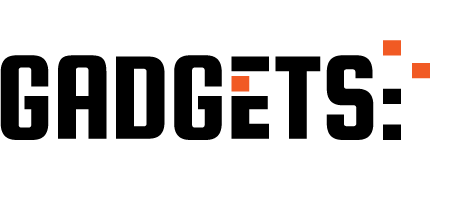

Thanks!