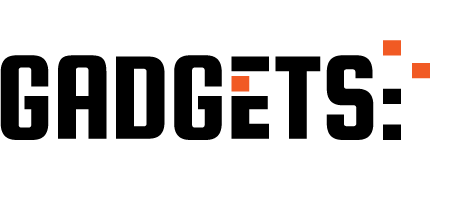Actory Reset iPhone Without Apple ID
Short summary: If you’ve lost or forgotten the Apple ID/password tied to an iPhone — or you bought a secondhand device that’s Activation Locked — you cannot legally bypass the Apple ID. This guide shows safe, legitimate methods to erase the iPhone, how to recover the Apple ID, and what to do if Activation Lock still appears.
Why you can’t (and shouldn’t) bypass Apple ID / Activation Lock
Apple’s Activation Lock is designed to protect iPhones if they’re lost or stolen. Providing instructions to defeat this lock would enable unauthorized access and is not allowed. Always use authorized recovery options, contact the device’s original owner, or reach out to Apple Support with proof of purchase.
Option A — If you remember the Apple ID/password
- Open Settings → [your name] → Sign Out.
- Enter Apple ID password to turn off Find My iPhone and sign out.
- Go to Settings → General → Transfer or Reset iPhone → Erase All Content and Settings.
- Confirm and enter device passcode when asked. The phone will erase and restart as new.
Result: Clean factory reset. No Activation Lock on restart since the Apple ID was removed.
Sponsored Ad

Option B — If you forgot the Apple ID/password (recover it first)
- Go to iforgot.apple.com on any browser.
- Enter the Apple ID email (or try your usual emails).
- Follow the account recovery steps — reset using recovery email, trusted phone, or two‑factor verification.
- If account recovery takes time, follow the instructions Apple gives; recovery windows vary.
Tip for beginners: Try account recovery from a device or browser you’ve previously used to sign in — Apple is more likely to verify you quickly.
Option C — Erase the iPhone with Recovery Mode (will still require Apple ID on activation if Find My was on)
If you can’t access the Apple ID but want to wipe the device, you can force-erase it using Recovery Mode via a computer. Important: If “Find My iPhone” / Activation Lock was ON, the iPhone will still ask for the Apple ID after the erase — you’ll need the owner’s credentials to activate.
Steps (legal erase only):
- Install or open Finder (macOS Catalina or later) or iTunes (Windows or older macOS).
- Connect the iPhone to the computer and put it into Recovery Mode:
- iPhone 8 or later: Press and quickly release Volume Up → Volume Down → hold Side button until recovery screen appears.
- iPhone 7 / 7 Plus: Hold Volume Down and Side buttons until recovery screen.
- iPhone 6s and earlier: Hold Home + Side (or Top) until recovery screen.
- In Finder/iTunes choose Restore when prompted. This downloads and installs the latest iOS and erases the device.
Outcome: Device is erased, but on restart will ask for the Apple ID if Activation Lock is active.
What to do if the device is Activation Locked and you’re not the original owner
- Contact the original owner and ask them to remove the device from their Apple ID:
- They can sign in at iCloud.com → Find iPhone → select device → Remove from Account.
- If you bought a used iPhone, ask the seller for proof of purchase and request they remove the device.
- If the seller is unreachable, take the iPhone and the original proof of purchase (receipt/invoice with serial or IMEI) to an Apple Store or authorized service provider — Apple may help if ownership is proven.
- Contact Apple Support: explain the situation and provide the receipt/serial/IMEI. Apple will instruct next steps.
Quick FAQ
- Will Recovery Mode remove Activation Lock? No — Recovery Mode erases the device but Activation Lock stays if Find My iPhone was enabled.
- Can Apple unlock without receipt? Apple usually requires proof of purchase showing the device serial/IMEI and matching your ownership details.
- Is using third‑party “unlock” tools safe? Avoid them — these tools often violate laws, can brick the device, or steal your data.
Conclusion
You cannot legally bypass an Apple ID/Activation Lock. Use Apple’s recovery tools, contact the original owner to remove the device from their account, or bring proof of purchase to Apple Support. These are the safe, supported, and legal ways to regain full control of an iPhone.
Sponsored Ad